Need more help? Dive into our FAQs

Getting Started

Our Hotspot
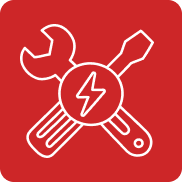
Troubleshooting

Billing

Upgrades
General
Empower Your Business with Reliable Internet


Getting Started

Our Hotspot
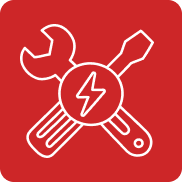
Troubleshooting

Billing

Upgrades
General

©2026 TooMuchWifi. All rights reserved